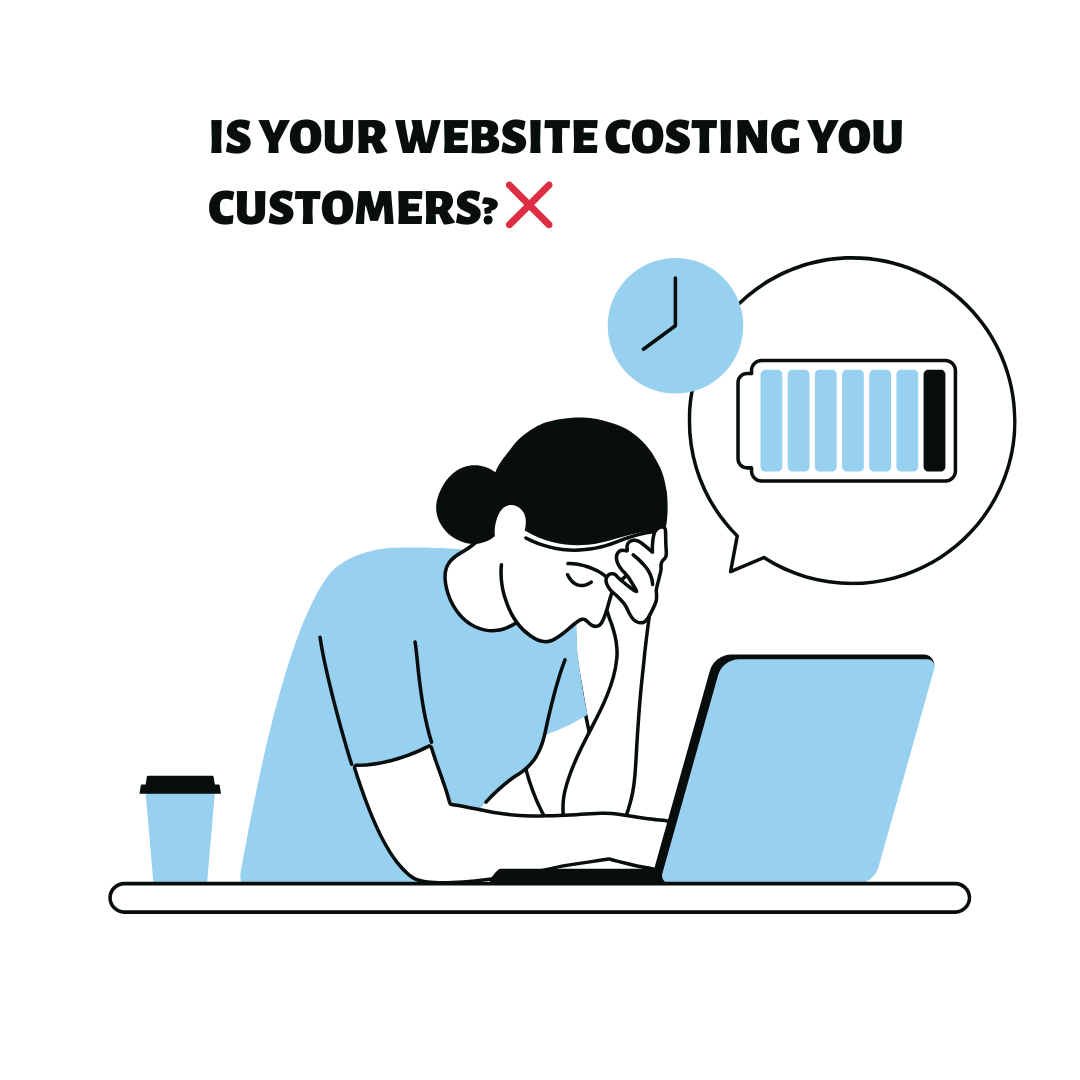Avoid Common Website Mistakes That Could Be Costing You Customers
In today’s competitive digital landscape, your website often serves as the first impression for potential customers. If it doesn’t meet their expectations, you could be losing valuable business. Below, we’ll delve deeper into five common website mistakes that can drive visitors away and provide detailed strategies on how to avoid them.
1. Poor Navigation
Make it Easy for Customers
Website navigation is crucial for enhancing user experience. If visitors can’t find what they’re looking for within a few clicks, they’ll likely become frustrated and leave.
Key Elements of Effective Navigation:
Clear Menu Structure: Organize your menu items in a logical order. Group related items under appropriate categories. For instance, if you run an e-commerce site, have distinct categories for different product types (e.g., Men’s Clothing, Women’s Clothing, Accessories).
Descriptive Labels: Use simple, descriptive labels that clearly convey the content of each page. Avoid jargon or overly clever titles that may confuse users.
Breadcrumbs: Incorporate breadcrumb navigation to help users understand their current location on the site and easily navigate back to previous pages.
Search Functionality: Implement a robust search feature that allows users to find specific products, articles, or information quickly. Include filters to narrow down results, particularly for e-commerce sites.
Example: Amazon has one of the most efficient navigation systems, offering categories, filters, and a powerful search bar that makes it easy for users to find products.
2. Slow Loading Times
Don’t Frustrate Users
In a world where users expect instant results, slow loading times can be detrimental. Research shows that 53% of mobile users will abandon a site that takes longer than three seconds to load.
Strategies to Improve Loading Times:
Optimize Images: Use formats like WebP that reduce file sizes without sacrificing quality. Tools like TinyPNG or ImageOptim can help compress images effectively.
Minimize HTTP Requests: Combine multiple CSS and JavaScript files into a single file, and minimize the use of heavy plugins that can slow down your site.
Leverage Browser Caching: Enable caching to store static files (like images, CSS, and JavaScript) on users’ devices, reducing load times on repeat visits.
Content Delivery Networks (CDNs): Utilize CDNs like Cloudflare or Akamai to distribute your content across multiple servers globally, reducing the distance data must travel and speeding up load times.
Example: Google PageSpeed Insights is a free tool that provides recommendations to improve website speed. Running your site through this tool can highlight specific issues and suggest actionable changes.
3. Outdated Design
Leave a Good Impression
An outdated design can significantly impact user perception. A website that looks old may lead visitors to assume that your products or services are similarly outdated.
Tips to Refresh Your Design:
Adopt a Modern Layout: Embrace clean, simple designs with plenty of white space. Avoid cluttered pages, which can overwhelm users.
Responsive Design: Ensure that your design is responsive, meaning it adapts seamlessly to different screen sizes. This is particularly important as mobile usage continues to rise.
Consistent Visual Elements: Use a cohesive color scheme and typography that aligns with your brand identity. Tools like Adobe Color can help you create a color palette that resonates with your brand.
Regularly Update Content: Schedule regular updates to refresh content, images, and overall design. Keeping your site dynamic not only improves user experience but also aids in SEO.
Example: Websites like Apple’s and Airbnb’s feature sleek, modern designs that not only showcase their products but also enhance user experience through simplicity and clarity.
4. Lack of Mobile Optimization
Don’t Alienate Mobile Users
With a significant portion of web traffic coming from mobile devices, having a mobile-optimized website is essential. A lack of mobile optimization can lead to high bounce rates and lost sales.
Strategies for Mobile Optimization:
Responsive Web Design: Ensure your website uses a responsive design that adjusts layout and content based on the screen size. This enhances usability on smartphones and tablets.
Simplified Navigation: On mobile, use a hamburger menu to keep navigation options clean and accessible. Minimize the number of items in the menu to prevent overwhelming users.
Fast Loading Times: Optimize loading times for mobile users by minimizing image sizes and reducing the number of elements on each page.
Touch-Friendly Elements: Ensure buttons and links are large enough for users to tap easily. The recommended minimum size for clickable elements is 44×44 pixels.
Example: Spotify’s mobile site is a great example of effective mobile optimization. It provides easy navigation, quick loading times, and a user-friendly interface tailored for mobile users.
5. Inconsistent Branding
Create a Cohesive Experience
Inconsistent branding can confuse visitors and weaken your brand’s identity. A cohesive look across all platforms builds trust and recognition.
Tips for Consistent Branding:
Unified Visual Identity: Use the same logo, color scheme, and typography across your website, social media, and marketing materials. This creates a strong visual identity.
Consistent Tone and Messaging: Ensure that the language and tone of your website content align with your brand voice. Whether your brand is casual and friendly or professional and formal, consistency is key.
Regular Audits: Conduct regular audits of your website and marketing materials to ensure that all elements reflect your brand accurately. This can include checking for consistent imagery, messaging, and visual style.
Brand Guidelines: Develop a set of brand guidelines that outline your logo usage, color palette, typography, and tone of voice. This will serve as a reference for anyone creating content or design elements for your brand.
Example: Coca-Cola’s branding is instantly recognizable due to its consistent use of color, logo, and messaging across all platforms, creating a cohesive experience for users.
Your website plays a crucial role in attracting and retaining customers. By avoiding these common mistakes—poor navigation, slow loading times, outdated design, lack of mobile optimization, and inconsistent branding—you can create a user-friendly experience that keeps visitors engaged and encourages them to return.
Investing time and resources into improving your website can lead to increased customer satisfaction and better business results. Don’t let your website cost you customers; implement these strategies today and watch your online presence thrive!
What People are Saying!
DadWord IT has been a game-changer for my small business. Their expertise in web development and IT solutions significantly boosted our online presence. The team's commitment to excellence and personalized service is unmatched. DadWord IT turned our tech challenges into triumphs, and we couldn't be happier!
Jessica M
Small Business OwnerWorking with DadWord IT has been a breeze! As a freelance graphic designer, I needed a website that showcased my portfolio seamlessly. DadWord IT not only delivered a stunning website but also provided valuable insights to enhance user experience. Their attention to detail and prompt support make them my go-to tech partner.
Michael L.
Freelance Graphic DesignerDadWord IT transformed my e-commerce venture! Their proficiency in creating secure and user-friendly online platforms is outstanding. From seamless payment gateways to visually appealing designs, they understood my vision and brought it to life. DadWord IT is not just a service provider; they are strategic partners in my business success.